ip
Chicken Coop User Guide

Features
Create ToDo
Create a todo task that can be marked as complete.
Usage
todo DESCRIPTION - Creates a todo with DESCRIPTION as the description
Example of usage:
todo Peck at seeds
Expected outcome:
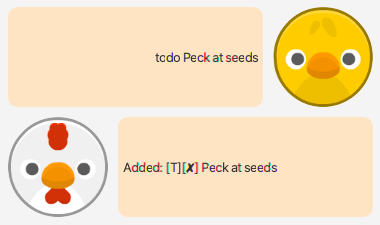
Create Event
Create a event task that occurs at a certain time that can be marked as complete.
Usage
event DESCRIPTION /at TIME - Creates a event with DESCRIPTION as the description and occurs at TIME
Example of usage:
event Peck at seeds /at 2020-10-10
Expected outcome:
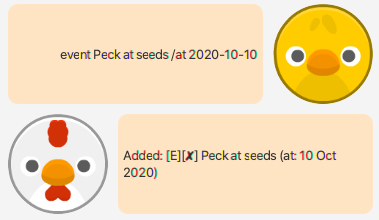
Create Deadline
Create a task with a specified deadline that can be marked as complete.
Usage
deadline DESCRIPTION /by TIME - Creates a task with DESCRIPTION as the description and deadline on TIME
Example of usage:
deadline Peck at seeds /by 2020-10-10
Expected outcome:
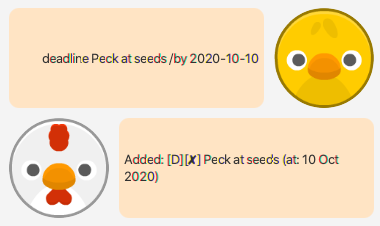
List All Tasks
Shows all the tasks currently tracked.
Usage
list - Shows all the tasks currently tracked
Example of usage:
todo Peck at seeds
Expected outcome:
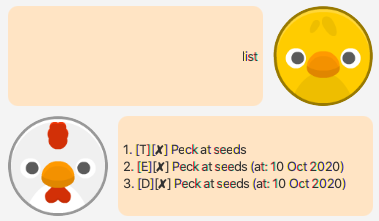
Delete a Task
Delete a task that was previously added.
Usage
delete TASK_NUMBER - Deletes task with task number TASK_NUMBER from the list
Example of usage:
delete 1
Expected outcome:
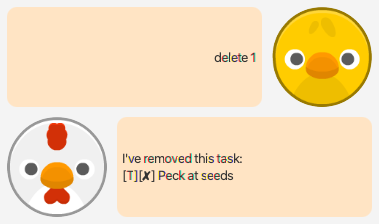
Complete a Task
Mark an added task as completed/done.
Usage
done TASK_NUMBER - Marks the task with task number TASK_NUMBER from the list as completed
Example of usage:
done 1
Expected outcome:
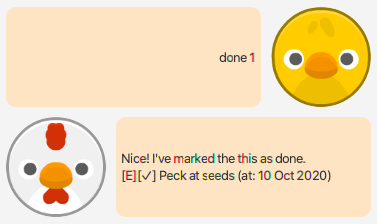
Find a Task
Shows all tasks that contain the specified text.
Usage
find TEXT_TO_FIND - Shows all tasks on the list that contains the text TEXT_TO_FIND
Example of usage:
find seeds
Expected outcome:
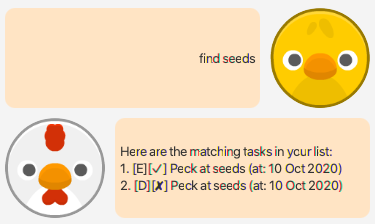
Sort the Task List
Sort the task list according to the description or date.
Usage
sort description/date [/order ascending] - Sorts the task list by description or date. Optionally choose to sort in ascending order
Example of usage:
sort description
Expected outcome:
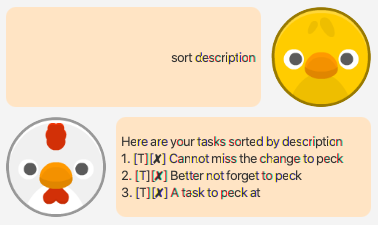
Example of usage:
sort date
Expected outcome:
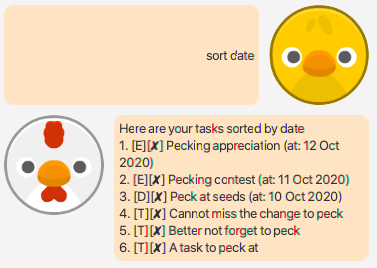
Example of usage:
sort date /order ascending
Expected outcome:
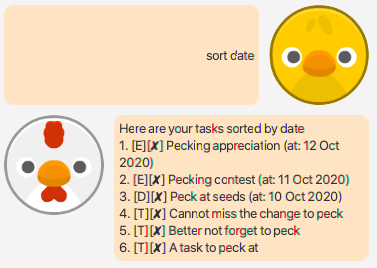
Exit the Program
Exit the program.
Usage
bye - Exits the program
Example of usage:
bye
Expected outcome:
The program exits.
Saving and Loading
Tasks are saved in the data.txt file in the data/ directory.
Tasks are also loaded from this file. The file can be edited or deleted
as desired by the user.
Acknowledgements
Images obtained from https://www.kenney.nl/assets/animal-pack-redux